How To Install Tivimate IPTV Player On Firestick & Android
TiviMate IPTV Player stands out as a highly sought-after IPTV player, enabling iptv subscribers to access a wide array of live television channels from across the globe. Tailored for compatibility with Android TV boxes, Fire TV devices, and various other Android devices, this app is renowned for its polished interface, intuitive design, and cutting-edge functionalities, positioning it as a top-tier choice among IPTV players available in the market.

What is TiviMate IPTV Player:
TiviMate IPTV Player has emerged as a favored IPTV player app across Android TV and mobile platforms. Engineered to deliver a seamless streaming experience, it facilitates access to live TV channels and on-demand content from IPTV service providers. Renowned for its user-friendly interface and fluid performance, TiviMate boasts features like playlist management, EPG integration, catch-up TV, multi-screen layout, and live TV content recording. Its widespread adoption among IPTV subscribers is attributed to its compatibility with diverse IPTV services and its intuitive design.
How to Install TiviMate IPTV Player:
Installing Tivimate is very easy; simply procure the app from the Google Play Store or sideload the APK file onto your device. After installation, set up the app and seamlessly integrate your IPTV playlists for an enhanced viewing experience.
How To Install Tivimate from Google Play Store :
To install Tivimate from the Google Play Store click on this LINK and you will be redirected to the download page and click install.
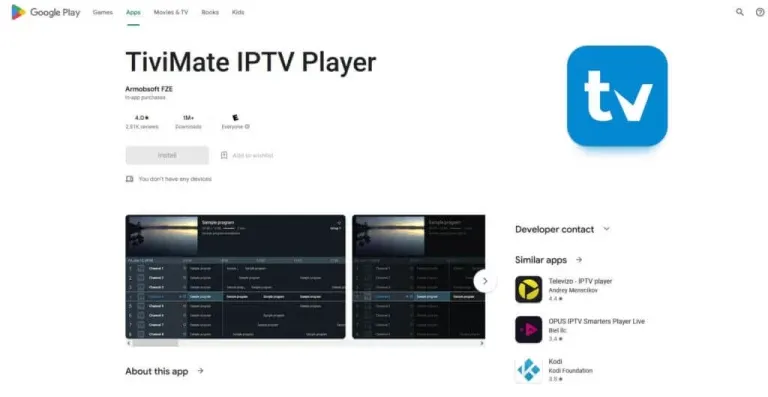
How To Install TiviMate on Firestick :
TiviMate IPTV Player cannot be directly downloaded from the Amazon App Store for FireStick users. Instead, users must resort to sideloading apps to install TiviMate on their devices.
To install IPTV apps on amazon Firestick, you need to sideload apps onto your FireStick, begin by acquiring the Downloader app and configuring your FireStick to allow app sideloading. Simply follow follow the outlined steps in the video to preconfigure the Downloader app and install Tivimate iptv player on FireStick.
Once the Downloader app is installed and your Firestick is set up for app sideloading, follow these steps:
1. Go to the Apps menu from the Firestick home.
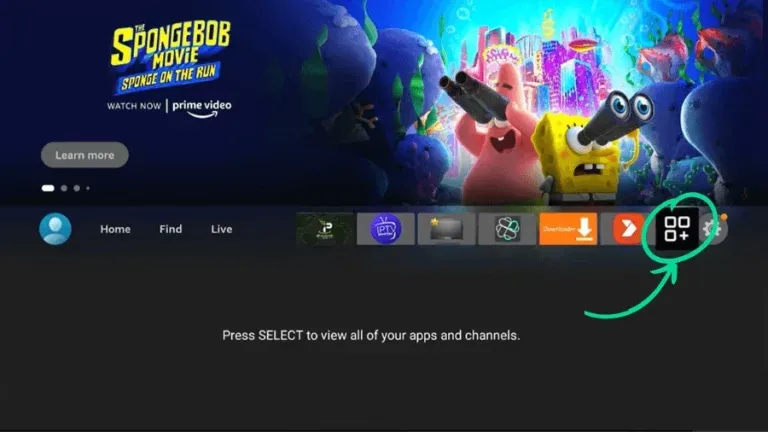
2. Open the Downloader app and select the Enter a URL box on the home screen.
As Tivimate app has been successfully installed on your FireStick. Now, we will guide you through the setup process to start watching IPTV. If you already have an active IPTV subscription, we'll assist you filling your login details. If you don't have an IPTV subscription get one of our plans on this Link
(Note: Please note that IPTV may not work properly when connected to a VPN. If you use a VPN on FireStick, you'll need to disconnect from it before adding your IPTV login details. After adding the IPTV service to the IPTV Player, you can re-enable the VPN on your FireStick.)
1. Open the TiviMate app.
2. Select Add playlist.
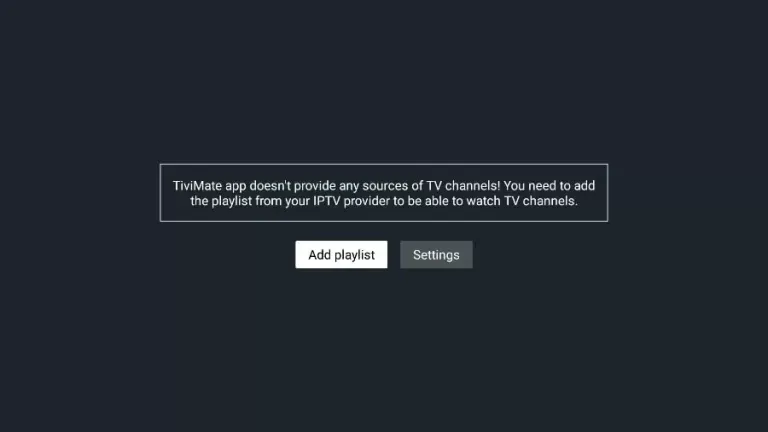
3. Options will pop up M3U playlist , Xtream Codes , Stalker Portal , choose Xtream Codes.
4. Fill the login details into the Tivimate iptv player: You will need to add the login details such as username, password, and Server Link to the IPTV player provided to you by your IPTV service provider.
The method for adding details may differ depending on the IPTV player you're using. Typically, you'll navigate to the settings or preferences section of the IPTV player to locate the option for adding a new playlist or Xtream Codes account. Next, you'll input the details provided by your IPTV service provider.
For the Tivimate player specifically, you'll need to fill out three empty fields with the information provided by your IPTV subscription provider. In the Server Address field, paste the host link provided by your IPTV provider. Then, simply copy and paste the Username and Password from your IPTV provider's information into their respective fields. Finally, click "Next" to proceed.
5. Once the IPTV playlist is loaded you will see the number of channels and movies available in the IPTV package. (Add a Playlist name and click Done)
That’s it you’re done now you are ready to watch IPTV with TiviMate on your FireStick device.
Features of TiviMate :
TiviMate IPTV Player is a comprehensive IPTV player application tailored for Android TV and mobile devices, boasting an array of notable features:
1- Live TV: Stream live TV channels effortlessly, with support for channel switching, categorization, and an adaptable electronic program guide (EPG) for intuitive browsing.
2- Playlist Management: Seamlessly add and manage multiple IPTV playlists within the app, granting access to various service subscriptions or custom playlists.
3- Catch-up TV: Never miss your favorite shows with catch-up functionality, enabling users to watch previously aired content within a specified time frame.
4- Recording: Record live TV content for later viewing, with options to schedule recordings or manually initiate them during live broadcasts.
5- Multi-screen Layout: Enjoy the flexibility of watching multiple channels simultaneously on your device, thanks to support for a multi-screen layout.
6- Customizable Interface: Personalize your viewing experience with a range of themes, layouts, and color schemes to match your preferences.
7- Integration with TV Guide Services: Access comprehensive program information and advanced EPG features through integration with external TV guide services.
8- Favorites and Reminders: Mark channels as favorites for quick access and set reminders for upcoming shows or events to stay updated.
9- Parental Controls: Utilize parental control settings to restrict access to specific channels or content based on ratings or categories, ensuring a safe viewing environment.
While TiviMate offers these impressive features, their availability and functionality may vary depending on the IPTV service used and any specific limitations or features provided by the service.
User-Friendly Interface for Seamless Navigation :
TiviMate player is designed to facilitate effortless navigation throughout the application. The interface is crafted to be intuitive and straightforward, enabling users to swiftly access desired features and content. With a logically organized menu structure and layout, users can seamlessly navigate through various sections, including live TV channels, playlists, EPG, recordings, and settings.
Even for users less versed in technology, TiviMate's user-friendly interface ensures comfortable navigation and usage. Clear and intuitive icons, labels, and menus minimize confusion, making it easy for iptv subscribers to locate and access desired content or functionality.
Moreover, the interface offers customization options, allowing users to select from different themes, layouts, and color schemes. This level of customization empowers users to personalize their viewing experience, tailoring the interface to their preferences.
Overall, TiviMate's user-friendly interface facilitates seamless navigation, ensuring users can effortlessly browse channels, access playlists, schedule recordings, explore program guides, and enjoy their IPTV content hassle-free.
In summary, TiviMate iptv player stands out as a top-tier IPTV player application renowned for its extensive feature set. Seamlessly catering to users' needs, it facilitates the streaming of live TV channels and on-demand content from the best IPTV service providers. Its notable features encompass live TV streaming, playlist management, catch-up TV, recording, multi-screen layout, customizable interface, TV guide service integration, favorites and reminders, and parental controls.