Refund and Returns Policy
24Hours Money Back Guarantee
At IPTVHOOD.COM, we want to ensure that you are 100% happy with our service. If you have any technical queries, do not hesitate to contact us. Our Support team will not leave your side until you’re watching TV! However, if you feel the services you purchased are not the best fit for your requirements and you attempted to resolve issues with our support staff, we want to make things right.
1. Refund Eligibility Period: After purchasing a subscription or service from IPTVHOOD.COM, you have 24 Hours to request a full refund after purchase. This is our ’One Day-Refund Eligibility Period’.
2. Refund After the Eligibility Period: If you request a refund after the One Day money back guarantee period has ended, you will be subject to a $10.00 administrative service fees to cover the services and resources used during that time. Additionally, a separate prorated service fee will be applied based on the number of days you had access to the service before requesting the refund. "A separate prorated service fee will be calculated based on the number of days you had access compared to the total subscription period."
3. Refund Policy for Non-Trial/Expired Subscriptions: If a customer purchases a subscription without first obtaining a trial account or have expired account, as clearly stated in the order form ("Payment is only for trial accounts or renewals. Ensure to have a Trial or Expired account before subscribing, otherwise your order may be canceled"), and subsequently requests a refund, the refund will be subject to a $10.00 administrative service fee. This fee covers the services and resources used during the time of the subscription. We highly encourage all customers to take advantage of our trial accounts before committing to a full subscription to ensure our service meets your expectations.
4. How to Request a Refund: To initiate a refund, please contact our customer service team. Make sure to provide all the necessary details including your order number and the reason for your refund request. Refunds will be processed based on the payment method used during the purchase.
5. Refund Process Time: Once your refund request is approved, please allow up to 5 business days for the refund to reflect in your account. The exact timing will depend on your bank or payment provider’s processing times.
6. Exceptional Circumstances: In some cases, outside the 24-Hour Refund Eligibility Period, we might consider refund requests on a case-by-case basis. However, the 10.00$ administrative service fees will still apply.
7. Final Decision: The decision of IPTVHOOD.COM regarding refund requests will be final.
8. Changes to the Refund Policy: IPTVHOOD.COM reserves the right to change this refund policy at any time without prior notice. It is recommended to review our policy periodically.
Follow the steps below to get your refund request sent to us:
- use the contact form to request a refund.
- use the same email address you use to buy our services.
- include your invoice number and your Mac code in case you use a device with a Mac.
- Once you requested a refund you can’t subscribe again to our service at any time in the future.
Important information: Once you subscribe with us it is considered you agree to our refund policy, terms, and conditions, even if you missed reading this, our policy is very strict and impartially correct, we carefully respect our clients and we expect the same thing, so when you subscribe with us you agreed our conditions.
You will not be able to get a refund in the following cases:
- You will not be approved for a refund if the issue is not on our technical side ( if is coming from your side, a device that you use, or a bad internet connection in your country or area) or if any other possibility that does not include our technical possibilities.
- You will not be approved to get a refund in any case if you violate our terms and conditions and your account is suspended.
- You will not be approved to get a full refund if you used our services for a while, and for example in any case, if you have a subscription of 12 or fewer months and after 3 months of perfect service used you’re facing technical issues in our side that we can’t solve it in 10 days ( and you’re not able to use the rest subscription purchased from us because the issue) in this case you’ll be able to have a partial refund for the rest subscription period that you can’t use.
- You will not be approved for a refund if you fill in the ordering form with wrong connection information like (the wrong Mac address, also once a subscription is active for a device there is no chance to change devices because the previous device was already activated as you required.
- You will not be able to access a refund if you did this or you simply want to trigger another device you need to buy a new subscription with us without a refund for your previous purchase, so to prevent that when you make a subscription with us be sure you fill the correct information, and be sure what device you want to connect.
- Only devices and applications that use the M3U playlist are able to be switched with the same subscription ( devices that require MAC code to connect are not able to be switched with other devices, subscription is strictly activated for that MAC.)
Thank you for choosing IPTVHOOD. If you have any questions regarding this refund policy or need further assistance, please don’t hesitate to contact our customer support team.