TiviMate IPTV Player—Install & Set up on FireStick & Android TV
Table of Contents
I'll explain installing and using the TiviMate IPTV Player on Fire TV Stick and Android TV boxes. The Fire TV directions apply to all Amazon Fire TV devices. FireStick Lite, FireStick 4K, Fire TV Cube - you name it.
IPTV services are exploding in popularity these days. They provide tons of live channels, films, TV shows at way lower costs than big media companies. It's an awesome value proposition.
Loads of IPTV services offer native apps for FireStick, Android TV Box, iPhone, Android phones, NVIDIA Shield, Fire TV Cube, and more. Super convenient for streaming on all your gear.
Yet, certain IPTV services lack specialized apps for streaming content. They depend on IPTV players to accomplish this task. Notably, TiviMate stands out as an IPTV player worthy of consideration.
What’s TiviMate IPTV Player?
TiviMate IPTV Player is a versatile application made for streaming TV over the internet. It's a powerful tool for accessing IPTV services. With its user-friendly design, TiviMate makes organizing and viewing your favorite content easy.
TiviMate supports EPG integration. This enhances user experience by providing detailed scheduling info for TV programs. You can create personalized playlists to efficiently organize channels. TiviMate works with various IPTV providers. It supports Stalker portal, Xtreme codes, and M3U playlists.
TiviMate IPTV Player is available on multiple platforms like Android and Fire TV. It's popular among cord-cutters and IPTV enthusiasts. They seek a streamlined, feature-rich TV streaming solution.
TiviMate IPTV Player Premium
The premium TiviMate IPTV Player is a paid app with extra features. It has no ads to disturb your watching. Plus, you can use multiple playlists, channel groups, and EPG support.
This upgraded version lets you record shows and catch up on missed ones. Never fall behind on your favorite programs again! It supports various video formats too, for better compatibility.
Best of all, these premium perks are quite affordable. Just pay $9.99 yearly, or get a lifetime subscription at $29.99. With so many advantages, upgrading is a no-brainer!
Features of TiviMate IPTV Player
Here are some outstanding features of the TiviMate IPTV Player:
- Intuitive Interface: User-friendly design for easy navigation.
- Multi-screen Support: Premium users can watch multiple channels simultaneously.
- Customizable Settings: Tailor settings to suit your preferences for a personalized experience.
- Support for IPTV sources: Compatible with various IPTV sources, like Stalker portal, Xtream Codes, and M3U.
- Regular Bug Fixes: Continuous improvement with bug fixes ensures a smooth experience.
- Search Functionality: Find your desired channels or content with a robust search feature.
- Customer Support: Access customer support for assistance when needed.
Is TiviMate Safe & Legal?
TiviMate, a commonly utilized IPTV player, is recognized for its user-friendly interface and functionality. It's essential to address queries surrounding its safety and legal standing.
While TiviMate is offered on the Google Play Store, indicating its safety, it's notably absent from the Amazon Store. To install it, one must sideload the APK from an external source.
Thus, before proceeding with the APK installation, it's prudent to scan it using an antivirus solution. The following image depicts the TiviMate APK scan result obtained from Virus Total, wherein all security vendors have deemed it safe.
TiviMate, a commonly utilized IPTV player, is recognized for its user-friendly interface and functionality. It's essential to address queries surrounding its safety and legal standing.
While TiviMate is offered on the Google Play Store, indicating its safety, it's notably absent from the Amazon Store. To install it, one must sideload the APK from an external source.
Thus, before proceeding with the APK installation, it's prudent to scan it using an antivirus solution. The following image depicts the TiviMate APK scan result obtained from Virus Total, wherein all security vendors have deemed it safe.
How to Install TiviMate on FireStick
Legal Disclaimer: TiviMate, a commonly utilized IPTV player, is recognized for its user-friendly interface and functionality. It's essential to address queries surrounding its safety and legal standing.While TiviMate is offered on the Google Play Store, indicating its safety, it's notably absent from the Amazon Store. To install it, one must sideload the APK from an external source.Thus, before proceeding with the APK installation, it's prudent to scan it using an antivirus solution. The following image depicts the TiviMate APK scan result obtained from Virus Total, wherein all security vendors have deemed it safe.
TiviMate is not available on Amazon's official app store. So, people use sideloading to get it running on devices. I've split the sideloading process into two parts. Making it simpler to understand and follow along.
Preparing Fire TV to Sideload TiviMate
To begin, acquiring the Downloader app on your FireStick is essential. Subsequently, adjusting specific Fire TV settings becomes necessary. Here's a concise outline of the steps involved:
Firstly, navigate to the FireStick home screen and select the Magnifying Glass icon. Proceed to open the Search box, then type "Downloader" and select it when it appears among the suggestions beneath the on-screen keyboard.
Next, identify the Downloader app by its distinctive orange background and select it. On the following screen, choose the Get or Download button to initiate the installation process.
2. Go to the right, and click on the Settings Gear icon on FireStick's home screen. Scroll downwards, and choose My Fire TV from the options listed. Next, select Developer Options from the menu that appears. Under Developer Options, find and open Install unknown apps to enable it. Finally, turn ON the Downloader option by selecting it.
Now, select Fire TV Stick and click it 7 times to enable Developer Options.
Now, you can comfortably sideload any app installation file (APK) on the FireStick without any issues.
Use Downloader to Install TiviMate on FireStick
1. Launch Downloader and select the Enter a URL box on the home screen.
2. It will open a virtual keyboard. Type firesticktricks.com/tivi and hit Go at the bottom.
Note: FireStickTricks.com does not host this APK. This URL redirects you to an external source.
3. Downloader will install the latest TiviMate APK onto your FireStick. It’s about 12MB.
4. Click Install when prompted.
5. Hit DONE when the TiviMate installation is completed.
6. After installation, click Delete to remove the TiviMate APK from your device.
7. Click Delete once again to complete the removal.
---------------
That’s it. You’ve successfully installed the TiviMate APK on your FireStick. Now, you can enjoy hundreds of live channels by connecting an IPTV service to the app.
Getting Started with TiviMate IPTV Player
Success! You've finished setting up TiviMate APK on FireStick. It's time to explore a vast array of live channels by linking an IPTV service. TiviMate stands as the top choice for streaming via your subscribed IPTV service. Placing it prominently on FireStick's home screen ensures effortless access.
However, to truly get started, an active subscription to an IPTV service is essential. Alone, TiviMate doesn't offer any content; it simply serves as a platform. Nonetheless, once you've acquired a subscription, a world of entertainment awaits.
Note: If connected to a VPN, setting up an IPTV service within TiviMate may encounter hiccups. Disconnect the VPN temporarily, add your IPTV service, then reconnect the VPN for seamless streaming.
Select Add playlist.
However, to truly get started, an active subscription to an IPTV service is essential. Alone, TiviMate doesn't offer any content; it simply serves as a platform. Nonetheless, once you've acquired a subscription, a world of entertainment awaits.
Note: If connected to a VPN, setting up an IPTV service within TiviMate may encounter hiccups. Disconnect the VPN temporarily, add your IPTV service, then reconnect the VPN for seamless streaming.
TiviMate will ask for your M3U link. Fill your M3U link and press Next.
Note: Most M3U links contain a username and password. They look something like this: http://013tv.com:8080/get.php?username=test-65927c&password=e657&type=m3u_plus&output=ts
Pro-tip: Using your Firestick just got easier. A clever idea is linking it up with Amazon's Fire TV app on your phone - whether iPhone or Android. You can bypass the frustrating, on-screen keyboard by typing URLs swiftly on your handy mobile device's regular keyboard. Just a single tap is all it takes to connect both gadgets, making browsing and navigation a breeze!
Click Next.
The TiviMate app will access your IPTV service. It shows how many channels and movies are included. You can rename the Playlist if desired. After making any changes, click Next to proceed.
Note: You can select TV or VOD playlists according to the type of your IPTV service.
How to Use TiviMate IPTV Player on FireStick
Your IPTV service’s content appears in the TiviMate app a minute or two later.
You will automatically land at the Live TV section of TiviMate where you can find Sub-sections such as News, Entertainment, Sports, Undefined, Music, and all live channels are available for access.
Next, we have the Movies section , where you can access the VOD content of your IPTV playlist with multiple sub-sections.
Next, we have Recordings. Here, you can get access to the content you have recorded.
How to Enable Default EPG in TiviMate IPTV Player
Many popular IPTV service providers offerings include a special EPG – that's an electronic program guide. However, if you're not seeing this EPG in the TiviMate app, simply open Settings and choose EPG.
Then, enable Default source.
Even so, TiviMate's primary features are shielded behind a paid barrier. You'll have to purchase the premium version to tap into TiviMate's full capabilities.
Purchase & Setup TiviMate Premium using Tivimate Companion
TiviMate offers a 5-day trial of the premium version. Premium costs $4.99 per year for up to 5 devices. You can also opt for the lifetime version at $19.99. I advise you to start with the one-year purchase, and then, if you’re satisfied with the features, you can consider purchasing a lifetime TiviMate Premium.
You can’t purchase TiviMate Premium from its FireStick app. You must use the TiviMate Companion app from the Google Play Store.
TiviMate Premium is readily accessible on Android devices. Simply utilize an Android smartphone, tablet, or even Android TV for seamless access. However, if you don't possess an Android device, you can leverage an Android emulator named BlueStacks on a PC or Mac computer. This emulator allows you to experience TiviMate Premium without an actual Android device.
Follow the steps below to purchase your TiviMate Premium subscription.
1. Go to TiviMate Settings and click Unlock Premium.
2. Select Next.
3. Click Account.
4. Choose Sign up.
5. Enter your Email, Password, and Re-enter Password. Then, click Create account.
6. Keep this screen open on your FireStick.
7. First, get your Android device. Open the Play Store app. Tap the search bar at the top. Type "TiviMate Player" and hit search. Install that app on your device. Next, follow these instructions carefully:
- Launch the application, it will require account creation, click the Account button to proceed.
- Input your TiviMate credentials and tap Login to authenticate.
- Now, choose a plan and adhere to the displayed instructions for completing payment.
- Upon successful subscription purchase, tap Next on the TiviMate Subscription screen in Step 6 to advance.
TiviMate Details and Features
The TiviMate app lets you watch IPTV channels. Its video player works really well. You can even add more IPTV services to the app if you've subscribed to them. It's easy to bookmark channels from various IPTV providers as Favorites. Simply mark the ones you enjoy most. Then you'll find them quickly in the Favorites menu instead of searching through thousands.
I'd suggest using the Groups and Favorites features. That way, you won't waste time looking for shows and movies you want to watch. Just open your personalized lists in the app. The video player will give you a great viewing experience for all your favorite IPTV content.
Record Content
With TiviMate IPTV Player you can record anything you desire to watch at another time. When you don't have the opportunity currently but want to view content later, simply press the Record button located in the video player interface. Then, you'll find your recordings under the Recordings tab on the home screen of the TiviMate app for easy access whenever convenient.
Enable Subtitles
Watching shows or movies that aren't in your first language? No problem! Try using closed captions. They'll display subtitles showing you the dialogue. Just click the CC icon on your video player's menu. Then pick your language from the options that pop up.
Add to Favorites
You can save channels that you enjoy in your favorites list. Within TiviMate's video player, tap the "Add to Favorites" button. This makes it easy to quickly access those channels later on. There are other methods too. But adding from the player is our preferred way. It's simple and convenient for managing your must-watch channels all in one place.
Multi-view Mode
If you want to view multiple channels at once, TiviMate has an option for that as well. From the player menu, you can select Multi-view and select another channel to view two channels at the same time.
Sleep Timer
This is a must-have for any IPTV app. A sleep timer turns off the app after a set amount of time. I’m glad to see the sleep timer built right into the player menu. Simply press the stopwatch icon on the video player screen and select the time from the right-side menu.
Users can automatically put the TiviMate app to sleep anywhere from 15 to 240 minutes. This feature is useful, for example, when children watch TV before bed. You can put a half-hour timer and shut down the app.
-----------------------------------
Check Video Details
The default TiviMate Player shows video quality info. This includes details on frames per second (FPS) and sound quality.
Change App Appearance
If you do not like the default look and theme of the TiviMate app? Go to Settings, then Appearance. Here, you can easily change multiple style elements. Like the TV guide's appearance, font sizing, background color, and selection color shades.
The mentioned items merely skim the surface regarding TiviMate's capabilities. By subscribing to the premium tier, a multitude of handy tools become accessible. For an in-depth examination, consult the write-up's TiviMate overview segment.
FAQ’s
Is TiviMate an IPTV service?
TiviMate is a player that streams IPTV services on FireStick and Android TV devices. However, TiviMate does not provide any IPTV services by itself. It is just a tool to access third-party IPTV services.
Which IPTV services work with TiviMate?
Most IPTV services are compatible with TiviMate. But make sure your IPTV subscription offers a valid M3U link, Xtream code, or Stalker Portal credentials. Without these, TiviMate cannot stream the IPTV channels.
How do I get TiviMate Premium or unlock TiviMate Premium?
To unlock TiviMate Premium, you need an Android device. Download the TiviMate Companion app from Google Play Store. Using this app, purchase a TiviMate Premium subscription. You can pay with credit or debit cards through the Companion app.
What Is the Best IPTV Player for FireStick?
There are hundreds of IPTV players for FireStick. Aside from TiviMate IPTV Player, we have compiled a list of the other best IPTV players for FireStick. Check them out and start integrating your IPTV services with your favorite player.
Is TiviMate IPTV Player Legal?
FireStickTricks.com can’t verify every piece of content you stream with TiviMate on FireStick.
Is TiviMate Player Worth the Price?
The TiviMate player outshines rivals through a wealth of impressive capabilities that boost IPTV viewing. Though costlier, you gain functionality compensating its price tag. Enhancing your experience is its focus, justifying investing extra.
Wrapping Up
Progress through the prior instructions for utilizing TiviMate IPTV Player on FireStick. Recollect incorporating an IPTV service is imperative to stream content via TiviMate Player.