How To Set Up IPTV On Formuler Z TV BOX
The Formuler Z TV Box is a popular choice for IPTV users seeking a reliable and feature-rich streaming device. It boasts the pre-installed MYTVOnline app specifically designed for managing IPTV services. Powerful hardware ensures smooth streaming, while the Android OS allows access to the Google Play Store for additional apps and entertainment options. Beyond IPTV, the Formuler Z offers 4K streaming capabilities and multi-device compatibility, making it a versatile entertainment hub.
Those considering the Formuler Z should remember it requires a separate IPTV subscription and some MYTVOnline features might require additional costs. It's crucial to choose a legal IPTV service provider to ensure a secure and enjoyable streaming experience.
How To Set Up IPTV On Formuler Z TV BOX
The Formuler Z TV Box is a popular choice among cord-cutters and IPTV enthusiasts seeking a reliable and feature-rich streaming device. The Formuler Z is specifically designed to work seamlessly with IPTV services. It boasts features that optimize your viewing experience.
Here's a walkthrough on setting up IPTV on a Formuler
Z TV Box:
Things you'll need:
Formuler Z TV Box with internet connection
IPTV subscription with Portal Link or M3U playlist details
Step 1: Download and Launch the MYTVOnline App
· Power on your Formuler Z TV Box and connect it to your TV.
· Navigate to the App Store on your Formuler Z.
· Search for MYTVOnline (the default IPTV app for Formuler Z) and download it.
· Once downloaded, launch the MYTVOnline app.
1- Setting Up IPTV Service with Portal Link
Steps: Setting Up with Portal Link
· From the MYTVOnline main menu, navigate to Content Manager.
· Select Source Manager.
· Click Add and then choose Add Portal.
· Enter the Portal Link provided by your IPTV service provider in the designated field.
· (Optional) If your IPTV service requires a username and password, enter them in the respective fields.
· Click OK to save the settings.
Step 1= Download and open the "Mytv Online" application
Step 2= Edit Service Click Edit
Step 3= Enter Service name : Fox Server
Step 4= In the "Service Link" section, enter the mag portal address sent to you
Step 5= Click OK
2- Setting Up IPTV Service with M3U Playlist
Steps: Setting Up with M3U Playlist
· From the MYTVOnline main menu, navigate to Content Manager.
· Select Source Manager.
· Click Add and then choose Add M3U Link.
· Enter the M3U playlist link provided by your IPTV service provider in the designated field.
· (Optional) If your IPTV service requires a username and password, enter them in the respective fields.
· Click OK to save the settings.
Final Step : Refresh Channels and Enjoy!
· Navigate back to the MYTVOnline main menu.
· Select Reload Channels.
· Wait for the channels to download and populate.
Additional Notes: The specific menu options and layouts might vary slightly depending on the version of MYTVOnline installed on your Formuler Z. Refer to your IPTV service provider's instructions or the official MYTVOnline documentation for any specific guidance.
Ensure you have a stable internet connection for smooth streaming.
Important: Remember to choose a reputable IPTV service provider who offers legal content distribution.
Advanced Options: MYTVOnline might offer additional features like Electronic Program Guide (EPG), Parental Controls, and timeshifting functionalities. Explore the app settings to customize your viewing experience.
By following these steps, you should be able to set up IPTV on your Formuler Z TV Box and enjoy your favorite channels!